PrintOnly is a Windows software tool that restricts documents to be printed only by physical USB printers and cannot be viewed or edited. This effectively prevents the content of the document from being changed before printing. PrintOnly supports a variety of document formats, including PDF, MS Word, Excel, JPG/PNG/TIF images, TXT, PowerPoint, RTF, and more.
The program employs a unique document format as POF (PrintOnly File), which is impervious to viewing or modification. With this format, your documents can only be printed by physical USB printers using the PrintOnlyClient client program, adding an extra layer of security against unauthorized access or alterations.
Besides, PrintOnly can limit the number of times a document is printed on each computer and also allows you to add watermark text onto the document.
PrintOnly has a portable ZIP version which enables users to easily transfer the program. The language pack of the program includes English, German, French, Italian, Greek, Dutch, Czech, Chinese (Simplified and Traditional), Polish, Portuguese, Spanish, Arabic, Russian, Japanese, Korean, Hungarian and Turkish languages. Users can choose their favorite language UI while installing the program.
PrintOnly is a valuable tool for businesses and organizations that need to protect sensitive data or prevent unauthorized printing. It is also useful for individuals who want to control how their documents are printed.




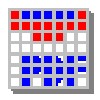



















Comments
There are no opinions about PrintOnly yet. Be the first! Comment